- Visit the Website: Access the AIOU Books Tracking portal through this link: https://aiou.edu.pk/Books%20Soft.asp. Here, you can find detailed information about the dispatch of your books.
- Login: Log in to the Enrollment portal using your User ID and Password. Once logged in, navigate to the Books Tracking section.
- Track Your Books: Here are the steps to track your books:
- Click on “Tracking Books Mailing”.
- Select “Institution Academic” and then click on “AIOUN”.
- Choose “Career Academic” and then click on “Career Academic”.
- Select “Program Academic” and then click on “Academic Program”.
- Choose the semester and then click on “Semester”.
- Finally, click on “Search” to view your book details.
- Dispatch Details: Once your books are dispatched, you can check the details by clicking on the link provided. Enter your Tracking ID to get the latest status of your shipment.
- Complete AIOU Book Tracking: To ensure accurate tracking, use the following format for your Tracking ID:
- For Spring Semester: Fourth and fifth characters of your Student ID + Fourth and fifth characters of your Student ID (e.g., A23030000001234).
- For Autumn Semester: Second and third characters from the left side (e.g., 23) + Left side first character (e.g., A) + Program (e.g., Matric, FA, BA).
By following these steps, you can easily track the status of your AIOU books and stay updated on their delivery. If you encounter any issues or need further assistance, don’t hesitate to reach out to AIOU’s support team for help. Happy studying!
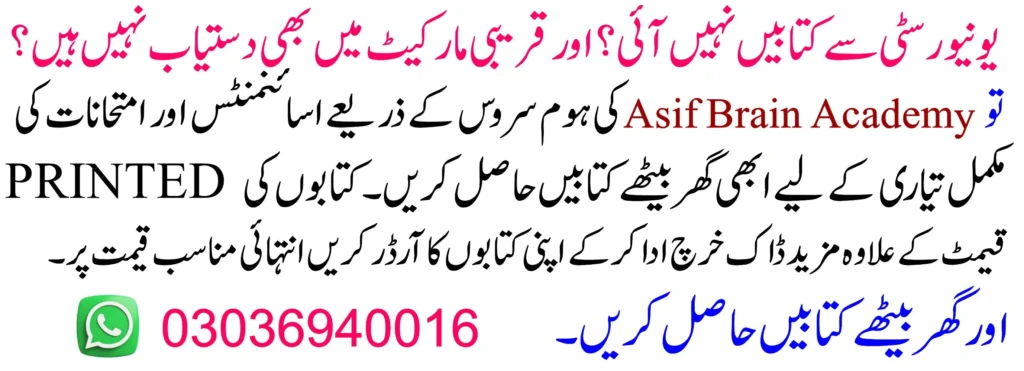
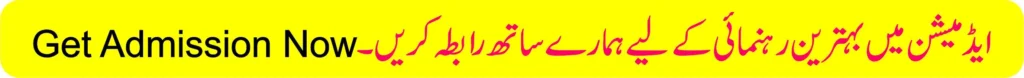
AIOU Book Tracking: A Comprehensive Guide
Step-2

Step-3

Step-4

Step-5


