AIOU CMS Portal
In the fast-paced world of education, technological advancements have revolutionized the way students interact with academic institutions. Allama Iqbal Open University (AIOU) has embraced this change with its robust Campus Management System (CMS) Portal. This innovative platform serves as a central hub connecting students, tutors, and administrators, providing a seamless and personalized online experience.
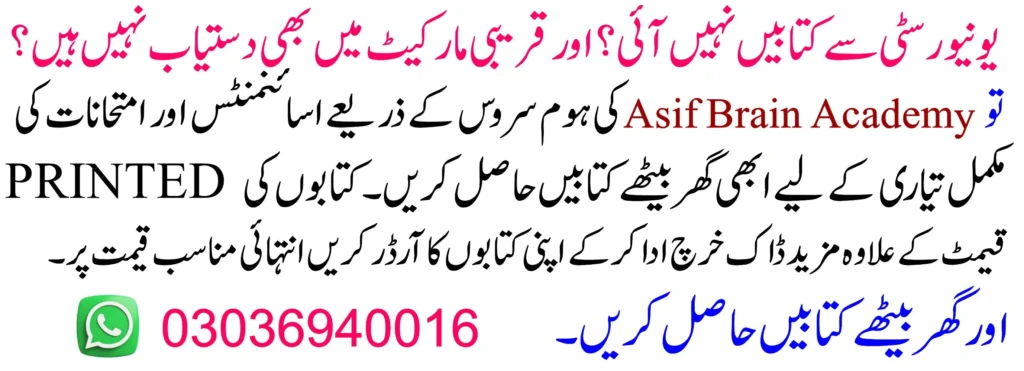
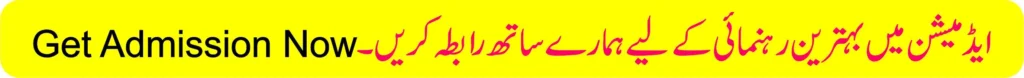
Difference between CMS & AIOU CMS
| CMS | AIOU CMS |
| CMS stands for Content Management System—a tool designed for efficient data extraction from a single website. | AIOU CMS, tailored by the university, emerges as a well-crafted solution for the millions of enrolled students engaged in virtual study. |
AIOU CMS Portal Homepage
AIOU CMS Portal provide the following Information to Students:
- Academic Record
- Profile
- Course Registration
- Campus Personal Information
- Exams
- Result/Grades
- Tutor Information
- Financial Account
- Student Service Request
- Mailing Book Tracking
- Degree & Transcript Tracking
AIOU CMS Portal Detail:
| CMS Portal | Detail |
| Academic Record | – Tutor detail of each book – Unofficial Transcript |
| Profile | – Personal Detail (name, contact etc.) |
| Course Registration | – Course Registration for next semester |
| Campus Personal Information | – Demographic Information (ID, Gender, Date of Birth, National ID, Marital status) – Personal Information (Student ID, Name, Date of Birth, telephone, email address, National ID, Country, province, district, tehsil) |
| Result/Grades | – Result of previous semester – Exams schedule |
| Tutors Information | – All tutors information |
| Financial Account | – Account Balance – Charges Due – Payment History – Account Inquiry |
| Student Service Request | – New request for any change like (book, address change etc) |
| Mailing Book Tracking | – Books Tracking ID |
| Degree & Transcript Tracking | – Download Degree & Transcript Tacking |

How to Login AIOU CMS Portal?
| Steps | Details |
|---|---|
| Step 1: Visit AIOU Website | Go to the official AIOU website at aiou.edu.pk. |
| Step 2: Locate CMS Portal | Find and click on the CMS Portal option in the menu. |
| Step 3: Login Information | Enter your AIOU CMS Portal username and password. |
| Step 4: Access Dashboard | Upon successful login, you will be directed to your CMS Portal dashboard. |
