Alternative page with proper canonical tag Error in GSC
Learn how to resolve the Alternative page with proper canonical tag error in GSC (Google Search Console), understand its impact on SEO, and implement best practices for using canonical tags effectively.
Understanding the Alternative page with proper canonical tag Error in GSC
| Detail | Description |
|---|---|
| Issue | Alternative page with proper canonical tag error in GSC |
| Tool | Google Search Console |
| Impact on SEO | Can dilute link equity and cause confusion about which version to rank |
| Solution | Proper implementation of canonical tags and consistent URL structures |
Key Points to Address the Issue
| Task | Description |
|---|---|
| 1. Verify Canonical Tags | Ensure that canonical tags on alternative pages are correctly implemented and point to the main version of the page. |
| 2. Consistent URLs | Use consistent URL structures to minimize the creation of alternative pages. Avoid unnecessary URL parameters and session IDs. |
| 3. Server Configuration | Configure your server to handle URL variations appropriately, using 301 redirects where necessary to direct users and search engines to the preferred URL. |
| 4. Internal Linking | Ensure that your internal linking strategy points to the canonical version of the page, reinforcing which URL is preferred. |
| 5. Monitoring | Regularly check Google Search Console for updates and ensure that alternative pages with canonical tags are indexed correctly. Address any discrepancies promptly. |
Example
| URL Example | Canonical Tag Implementation |
|---|---|
https://example.com/product?color=blue | <link rel="canonical" href="https://example.com/product"> |
https://example.com/product?color=red | <link rel="canonical" href="https://example.com/product"> |
Summary
By following these steps and ensuring proper implementation of canonical tags, you help search engines understand your site’s structure better, which can improve your overall search rankings. Regular monitoring and addressing any issues promptly will maintain optimal SEO performance.
Related Posts:
Page with Redirect Google Search Console (GSC) Error
Introduction Google Search Console (GSC) helps webmasters see how their site is doing on Google Search. Sometimes, you might see a “Page with redirect” error in GSC. This guide will

Alternative page with proper canonical tag Error in GSC
Learn how to resolve the Alternative page with proper canonical tag error in GSC (Google Search Console), understand its impact on SEO, and implement best practices for using canonical tags
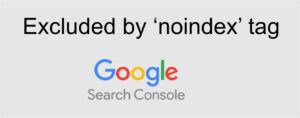
Excluded by noindex Tag
Introduction of Excluded by noindex Tag Google Search Console (GSC) enables webmasters to track and manage their site’s visibility in Google Search outcomes. The “Excluded by noindex tag” error means

Google Search Console Server Error (5xx) Solution
Introduction Google Search Console (GSC) helps webmasters monitor and maintain their site’s presence in Google Search results. A server error (5xx) in GSC indicates a server-side issue. This guide provides

